Did you know that you can customize your email digests from Career Services so that they reflect the content, jobs and industries you’re most interested in? You can change your preferences at any time and these options are open to students, alumni, faculty & staff, parents and even prospective students!
Just follow these easy steps.
1. Log in to our website!

2. Select “Preferences”

3. Select the content and communities you want to hear about each week and then click “Update Preferences”

4. Click “Alerts & Emails” and ensure you’re signed up for the correct “audience” and choose if you want daily, weekly or monthly digests!
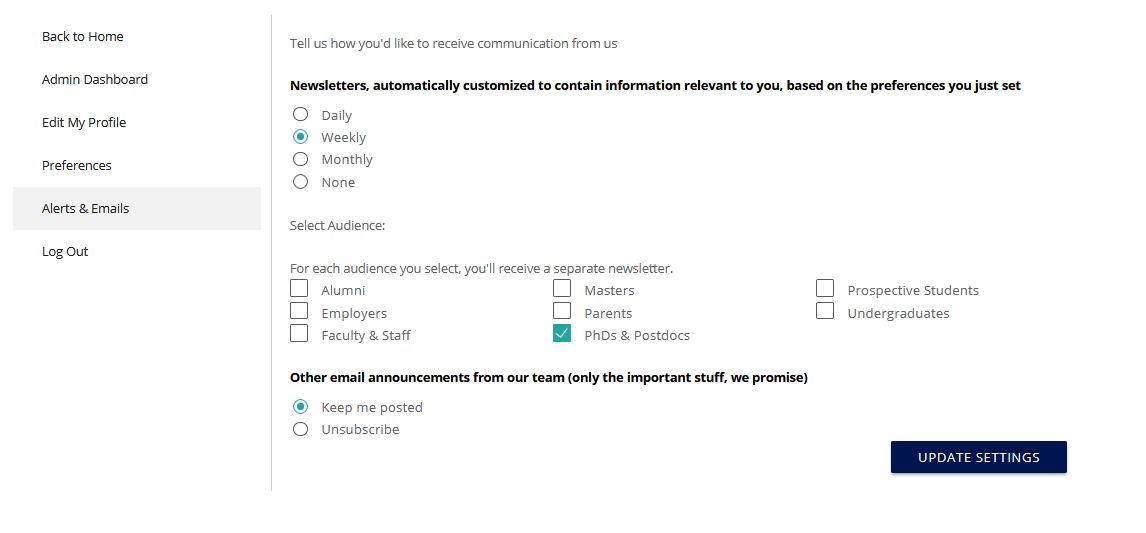
5. Enjoy your custom Career Services emails!





